How to Automate Sales Workflows in 30 Days
Automating sales workflows can save your team hours of repetitive tasks like data entry and follow-ups, allowing them to focus on closing deals. This 30-day plan breaks the process into four simple steps:
- Week 1: Identify tasks to automate, set clear goals, and map current workflows.
- Week 2: Choose automation tools that integrate with your CRM and other systems.
- Week 3: Build and test workflows with sample data, refining logic and fixing issues.
- Week 4: Launch workflows, monitor performance metrics, and make improvements based on results.
How to Boost Your Sales With AI Automation? (Complete Guide, 2025)
Week 1: Set Goals and Review Current Workflows
The first week is all about laying the groundwork for everything that comes next. This is your chance to take a close look at existing tasks and workflows - without jumping into changes just yet. If you dive in without clear goals or a solid understanding of how things currently operate, you risk automating the wrong tasks or creating processes that don’t align with how your team actually works. Start by identifying tasks that can be automated, setting clear objectives, and mapping workflows to establish a strong starting point.
Find Sales Processes to Automate
Start by pinpointing the tasks that eat up the most time for your sales team. The best candidates for automation are tasks that are repetitive, follow predictable patterns, and don’t need complex human decision-making. Common examples include:
- Lead assignment and qualification
- Follow-up email sequences and nurture campaigns
- Data entry for calls and pipeline updates
- Document routing and approval workflows
Look for processes that frequently lead to errors or slow your team down. Automating these can reduce mistakes and boost productivity. Pay close attention to how much time your team spends on administrative work versus core selling activities. This will help you spot areas where automation could save valuable time. However, during your first 30 days, steer clear of automating tasks that involve complex negotiations, relationship-building, or strategic account planning. [1]
Create Measurable Goals
Set clear, measurable goals that directly address your team’s biggest challenges. Some examples include:
- Time reduction targets: Measure how long tasks currently take and set realistic goals for improvement.
- Error reduction targets: Focus on tasks prone to mistakes, like data entry or lead assignment.
- Productivity metrics: Track how many prospects your team handles over a set period and aim to increase capacity without extending work hours.
- Business outcomes: Monitor metrics like the time from lead capture to first contact or conversion rates at different pipeline stages.
During this week, document your baseline performance metrics. Having this data will be critical for showing the impact of your automation efforts later on.
Map Out Current Workflows
Mapping your workflows visually can reveal inefficiencies and uncover automation opportunities you might miss in daily operations. Accurate data starts with clearly defined processes.
Work with your team to create flowcharts for every step of the sales process, from lead capture to client onboarding. Include decision points, approval steps, and exception handling. This will help you spot bottlenecks or manual handoffs where deals might stall or information could get delayed.
You can also explore AI-powered tools that generate workflow diagrams from simple descriptions. Reviewing these diagrams can highlight recurring delays or stages where deals often get stuck, helping you prioritize automation efforts for the biggest impact. Additionally, create orchestration maps to show how work flows between team members and systems. Include criteria for automatic task routing, like thresholds based on deal value or geographic territory. [2]
With a clear picture of your current workflows, you’ll be ready to move into tool selection and testing in the weeks ahead.
Transform Your Revenue Infrastructure
Stop wrestling with broken syncs and manual workarounds. Get production-grade GTM engineering without the $180K hire.
Get Started with GTME JETWeek 2: Select Automation Tools
Now that you’ve mapped your workflows and set clear goals, it’s time to pick the right tools to automate your sales processes. The trick is finding tools that integrate smoothly with your current systems while being flexible enough to grow with your business. This week is all about assessing what you already have, exploring third-party options, and considering advanced solutions. Think of this step as the bridge between the planning you did in Week 1 and the setup coming in Week 3.
Check CRM Features and Integration Options
Your CRM might already have powerful automation features that you’re not fully using. Popular platforms like Salesforce, HubSpot, and Pipedrive come with built-in tools for automating tasks such as lead assignments, email sequences, pipeline updates, and deal notifications. These systems often include workflow builders and trigger-based actions, making them a great starting point.
Most modern CRMs also offer integration hubs or app marketplaces with thousands of pre-built connections, which simplify linking your tech stack. Start by auditing your CRM’s existing capabilities - many teams discover they can handle a lot of their automation needs without adding new tools.
Review Third-Party Automation Tools
If your CRM’s native features fall short, third-party automation platforms can fill in the gaps and allow for more advanced workflows.
-
Zapier connects over 5,000 apps, enabling you to create automated workflows (called “Zaps”) that integrate your CRM, email marketing tools, calendars, and more. For example, you could set up a Zap to automatically create a deal in your CRM and notify a sales rep on Slack whenever a prospect schedules a demo.
-
Microsoft Power Automate works seamlessly with Office 365 and other Microsoft products. It comes with pre-built templates for tasks like lead qualification, document approvals, and syncing data across systems.
-
Integromat (now Make) is another option, offering conditional logic and error handling for workflows that require multiple decision points.
When evaluating these tools, don’t just focus on subscription costs. Take into account setup time, training requirements, and ongoing maintenance. These platforms can give you the flexibility to build workflows tailored to your needs, preparing you for more customized solutions like GTME Jet.
Use GTME Jet for Advanced Automation Needs
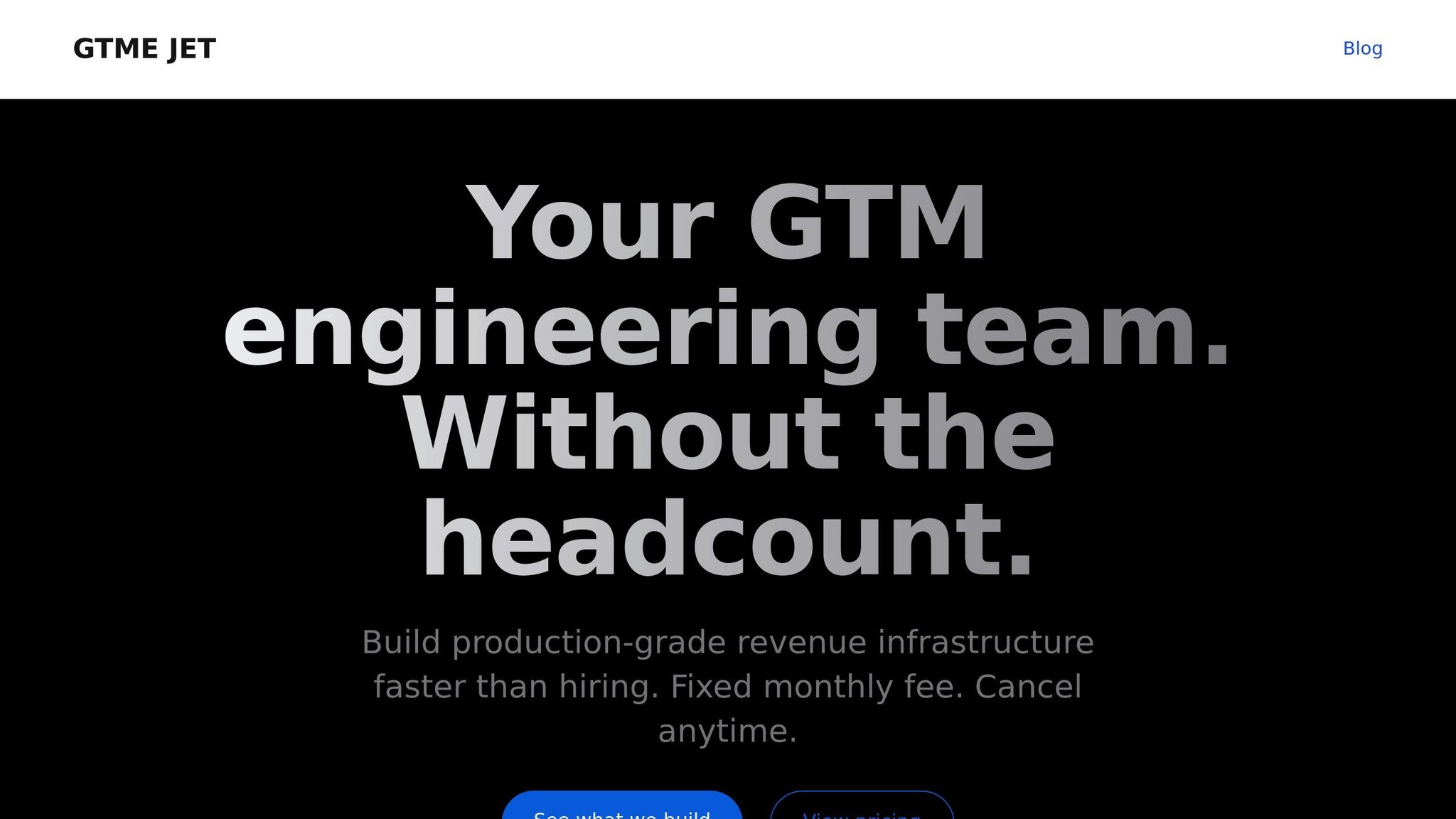
If your CRM and third-party tools can’t handle everything, GTME Jet steps in with customized solutions for complex sales operations. Designed for businesses that need more than standard automation, GTME Jet provides tailored services to optimize your revenue processes.
For a fixed monthly fee of $7,995, GTME Jet offers access to a dedicated team that handles automation development and maintenance. This includes creating workflows tailored to your unique processes, implementing pipeline intelligence to track sales performance, and cleaning up technical debt to streamline your systems.
Additionally, GTME Jet ensures smooth, asynchronous communication through Slack and provides detailed documentation so your team understands how everything works. This service is perfect for teams with complex needs or limited internal resources, helping you implement solutions faster while staying aligned with best practices in sales operations.
With your tools selected, you’re ready to move on to building and testing workflows in the next phase.
sbb-itb-06388a9
Week 3: Build and Test Automated Workflows
With your tools selected and your team aligned according to the 30-day plan, it’s time to roll up your sleeves and start building your automated workflows. This is the week where your automation plans take shape and become operational systems. The process requires a careful, step-by-step approach - configure everything with precision, test thoroughly, and be ready to tweak based on what you learn. Think of this as the construction phase where your blueprint turns into a functioning system. Start by setting up accurate triggers and conditions to ensure your workflows operate seamlessly.
Configure Automation Rules and Triggers
Begin by setting up automation rules with care. Focus on the high-impact workflows identified in Week 1, and tackle them one at a time. This keeps things manageable for both your system and your team.
-
Define clear triggers: These are the events that kick off your workflows. Examples include creating a new lead, changing a deal stage, an email being opened, a form submission, or even a specific date or time. For instance, you might set a trigger to assign a lead and initiate an email sequence once they reach a score of 75 points.
-
Map conditional logic: Use if/then statements to handle different scenarios. For example, a lead from healthcare might receive a tailored follow-up compared to one from manufacturing. Similarly, deals exceeding $50,000 might require extra steps, like executive approval or specialized notifications.
-
Set up data field mappings: This ensures that information flows smoothly between systems. For instance, if a prospect schedules a demo through your calendar tool, the automation should capture details like company size, industry, and specific interests, and then populate these fields in your CRM. This eliminates data silos and equips your sales team with the context they need.
-
Establish notification settings: Notifications should inform, not overwhelm. Set alerts for critical events, such as high-value leads or deals nearing close, but avoid excessive notifications for routine updates. Many teams prefer digest emails for less urgent updates, rather than real-time alerts.
Test Workflows with Sample Data
Before going live, run tests with sample data to catch any issues early.
-
Create realistic test scenarios: Use sample contacts that reflect your actual sales situations. Include a variety of characteristics - different company sizes, industries, and levels of engagement. Run these test contacts through your workflows to see how they handle different paths and conditions.
-
Check data accuracy and completeness: Verify that information moves correctly between systems, calculations function as expected, and conditional logic routes leads appropriately. Pay attention to details like phone number formatting, date consistency, and currency fields.
-
Test timing and sequencing: Ensure the timing of your workflows doesn’t overwhelm prospects or create conflicts. For example, if a follow-up email is scheduled 24 hours after a demo, confirm it doesn’t overlap with a sales rep’s planned outreach. Also, check that workflows account for weekends or holidays.
-
Validate integrations thoroughly: Test the connections between all your tools. Send test data from your CRM to your email platform, from your calendar tool to your notification system, and from your lead scoring system to your assignment rules. Each integration point is a potential weak spot that needs to be verified.
Adjust and Improve Automation Logic
Once your sample tests are complete, use the insights to refine your workflows. Testing often reveals gaps or areas for improvement, and addressing these before going live ensures smoother operations.
-
Monitor workflows continuously: Use real-time tracking and performance data to ensure everything is running as expected. Most automation platforms provide logs and analytics to help you pinpoint delays or deviations.
-
Gather team feedback: Actively seek input from team members who interact with the automated processes. Sales reps might notice issues with lead qualification, or the marketing team might find that certain email sequences aren’t engaging prospects effectively.
-
Analyze outcomes against your goals: Compare the results of your workflows to your original objectives. For example, if your goal was to reduce lead response time to under 5 minutes but the automation is taking 15 minutes due to system delays, it’s time to identify and resolve the bottleneck.
-
Make adjustments as needed: Tweak automation rules, timing, or data mappings based on the issues and feedback you’ve collected. Document every change so you can track improvements over time.
If your automation needs are complex or your team lacks the technical expertise to handle adjustments, GTME Jet offers dedicated support for optimizing workflows. Their team can help address inefficiencies, implement advanced logic, and ensure your automation is ready for a smooth launch. These refinements will help ensure everything runs reliably as you move into Week 4.
Week 4: Launch, Monitor, and Improve
This is the week where all your hard work pays off. After three weeks of planning and preparation, it’s time to roll out your automated systems and fine-tune them for maximum impact. With 92% of executives planning to integrate AI-driven automation into workflows by 2025, you’re stepping into a rapidly evolving landscape that’s reshaping sales operations [4].
Start by launching your workflows gradually, focusing on the processes that will have the most immediate impact. This phased approach allows you to closely monitor performance and quickly address any snags. Keep in mind, automation isn’t a “set it and forget it” solution - it requires active monitoring and updates to ensure it delivers the results you’re aiming for.
Monitor Key Metrics and Performance
Once your workflows are live, tracking the right metrics is crucial. These numbers will help you understand how well your automation is working and where adjustments are needed. Stick to metrics that tie directly to the goals you outlined in Week 1, and avoid getting distracted by vanity metrics that don’t drive meaningful outcomes.
-
Response time metrics: Evaluate how quickly leads receive initial contact after entering your system. Measure the time it takes to move prospects through your pipeline and whether your automation is meeting the speed targets you set. For instance, if your goal was to respond to leads within five minutes, ensure your systems are consistently hitting this benchmark.
-
Task completion rates: Check whether routine tasks like follow-up emails, lead scoring updates, or data transfers are being completed as scheduled. Any workflow with a completion rate below 95% likely signals a technical or logic issue that needs immediate attention.
-
Error rates and system reliability: Look for failed integrations, bounced emails, or incomplete data transfers. Detailed logs can help you pinpoint and resolve these problems before they disrupt your team’s productivity.
-
Sales team productivity indicators: Assess how much time your team is saving on manual tasks and whether they’re able to focus more on selling. With 71% of employees believing generative AI will eliminate many time-consuming tasks, you should notice a boost in productivity within weeks of implementation [4].
These metrics will confirm whether your automation is delivering the efficiency improvements you aimed for.
Use Data to Find Improvement Opportunities
Once you’ve collected performance data, use it to uncover ways to make your workflows even better. This is where automation transforms from a helpful tool into a strategic asset. The insights you gain now will guide your next steps.
-
Analyze patterns: Review dashboards and conversion rates weekly to identify trends. Are certain leads stalling at specific stages? Are some email campaigns performing better than others? These insights can reveal opportunities for improvement that might not be immediately obvious.
-
Gather team feedback: Your sales team’s input is invaluable. Since 80% of employees who receive meaningful feedback stay engaged, make sure you’re regularly asking for their thoughts on the automated workflows [3]. They may spot issues like poor lead quality, timing mismatches, or missed automation opportunities that weren’t apparent during planning.
-
Benchmark against your goals: Revisit the objectives you set in Week 1. For example, if you aimed to improve lead response times by 50%, track your progress and address any roadblocks. Avoid letting your goals become an afterthought - 21% of employees set goals annually and never revisit them [3].
Update Automation Based on Results
Using the data and feedback you’ve gathered, refine your automation to make it even more effective. Continuous improvement is what separates successful implementations from those that stagnate. Small adjustments can lead to significant gains.
-
Refine logic: If certain industries or lead types convert better, adjust your lead scoring and routing rules to prioritize them. Similarly, if specific email subject lines perform well, incorporate those elements into other campaigns.
-
Optimize timing: Analyze when prospects are most likely to respond to emails or schedule calls. Adjust your sequences to align with these optimal times. For example, you might need to send follow-ups at different times depending on time zones or prospect behavior.
-
Enhance integrations: After a few weeks of operation, you may notice gaps in data synchronization or areas where additional fields need to be integrated. These updates often require technical expertise.
-
Expand workflows: Once your team is comfortable with the initial setup, look for new tasks to automate or more advanced workflows to implement. This is where expert support can be invaluable.
If technical issues arise, reach out to GTME Jet for specialized support. Their expertise ensures your workflows stay effective as your business evolves.
The journey doesn’t end here. Think of this week as the start of an ongoing process to refine and improve your automation, ensuring it continues to deliver value for your sales team over the long term.
Conclusion: Building Scalable Sales Efficiency
This 30-day plan has reshaped how you approach sales automation, setting you up for steady and sustainable growth. By following this structured process, you’ve taken meaningful steps to transform your sales operations and position your team for long-term success.
Highlights from the 30-Day Plan
The plan’s week-by-week structure ensures no critical aspect of automation was overlooked:
- Week 1: You laid the groundwork by identifying automation opportunities, setting clear goals, and mapping workflows.
- Week 2: This phase focused on selecting the right tools - evaluating CRM features, exploring third-party platforms, and considering advanced solutions.
- Week 3: It was all about action. You built, tested, and refined workflows, ensuring everything was ready for launch.
- Week 4: The final step involved deploying the workflows, monitoring their performance, and making ongoing adjustments for improvement.
By following this plan, you’ve streamlined your operations and created a system designed for efficiency and growth.
Long-Term Advantages of Automation
The benefits of automation extend well beyond the first 30 days. Automated workflows provide scalability, allowing you to handle growing sales volumes without adding extra manual effort. Over time, cost savings become more evident, while consistency ensures fewer missed opportunities. Plus, data quality improves significantly when information flows seamlessly between systems without manual errors.
These advantages give your business the flexibility to adapt and grow, while advanced solutions can take these gains even further.
Next Steps with GTME Jet
As your automation needs evolve, basic workflows may no longer be enough. That’s where GTME Jet steps in. For $7,995 per month, they offer advanced automation solutions, including tailored workflows, integrated pipeline intelligence, and ongoing system optimization. This service provides a cost-effective alternative to hiring full-time technical staff.
Whether you need to build a more sophisticated data infrastructure or address technical challenges from earlier automation efforts, GTME Jet delivers high-quality solutions. With unlimited requests, weekly deliveries, and async Slack communication, their services keep your team informed without disrupting daily operations.
Your 30-day plan is just the start. With expert guidance, your automated workflows can become a key driver of revenue growth and operational efficiency - giving your business a significant edge in the market.
FAQs
What are the key mistakes to avoid when choosing automation tools for sales workflows?
When picking automation tools for your sales workflows, there are a few common missteps you’ll want to steer clear of to keep things running smoothly. One major error? Not setting clear sales goals. Without well-defined objectives, you risk choosing tools that don’t truly serve your needs.
Another trap is relying on outdated or inaccurate data. Even the best automation tools can’t deliver results if the data feeding them is flawed. Additionally, automating the wrong processes or trying to tackle too much, too fast, can overwhelm your team, leading to confusion and decreased productivity.
It’s also important to focus on selecting tools that align with your specific needs. Don’t get sidetracked by flashy features or low prices - what matters most is how well the tool fits your workflow. Lastly, remember to regularly review and tweak your workflows. Sales goals and processes evolve, and your automation should keep pace to stay effective.
How can I evaluate the success of my automated sales workflows after 30 days?
Tracking the success of your automated sales workflows after the first 30 days means keeping an eye on a few critical metrics. Start with the lead conversion rate, sales cycle duration, average deal size, and win rate - these numbers will give you a clear picture of how well your automation efforts are performing.
Beyond the numbers, take note of how much time your team has freed up from repetitive tasks. Are workflows running seamlessly without the need for manual adjustments? Gathering regular feedback from your sales team can also uncover insights into what’s working well and highlight areas that could use some fine-tuning.
What should I consider when deciding which sales tasks to automate versus handling them manually?
When choosing which sales tasks to automate, prioritize those that are repetitive, take up a lot of time, or are more likely to result in errors when done manually. For example, data entry, sending follow-up emails, and assigning leads are perfect for automation. Automating these tasks not only saves time but also ensures consistency in execution.
However, tasks that rely on personal interaction, strategic thinking, or a human touch - like building relationships with clients or negotiating deals - should remain manual. Finding the right balance between automation and manual effort can boost efficiency without compromising the quality of your customer interactions.